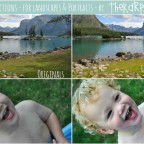 Let me start by saying I’m no Photoshop pro. Nor am I a professional photographer. But I DO love to take photos AND play around in Photoshop to make my photos look even better. Back in the day, I dabbled quite a bit in Photoshop when I was learning how to make my own digital scrapbooking elements. That was admittedly several years ago now, but I was inspired to play around a bit again recently with some photos that just felt like they should be paintings. Maybe it’s because we’ve turned several of our photos into canvas prints, and I love the artsy canvas feel. After a couple of days experimenting with filters and various settings… I recorded my first Photoshop action. And then when that action worked beautifully on landscape photos but not so much on portraits, I experimented a little more and made a second action that was better suited for portraits. And now I’m sharing them both here with you for free. Because why not?
Let me start by saying I’m no Photoshop pro. Nor am I a professional photographer. But I DO love to take photos AND play around in Photoshop to make my photos look even better. Back in the day, I dabbled quite a bit in Photoshop when I was learning how to make my own digital scrapbooking elements. That was admittedly several years ago now, but I was inspired to play around a bit again recently with some photos that just felt like they should be paintings. Maybe it’s because we’ve turned several of our photos into canvas prints, and I love the artsy canvas feel. After a couple of days experimenting with filters and various settings… I recorded my first Photoshop action. And then when that action worked beautifully on landscape photos but not so much on portraits, I experimented a little more and made a second action that was better suited for portraits. And now I’m sharing them both here with you for free. Because why not?
This little set includes an action for turning your landscape photos into beautiful canvas oil paintings, and an action that will turn your portrait photos, that require you to preserve a bit more detail, into pretty watercolor-y paintings on canvas. Both actions are completely free for your personal use, and I hope you DO use them and find them fun and useful in some way.

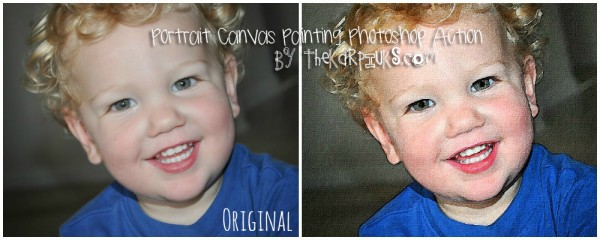
Want to give these two actions a try? Click HERE to download our Landscape Oil Canvas and Portrait Canvas Painting Photoshop actions and transform some of your pictures into works of art. The zip file contains the .ATN file, examples, and instructions for loading the actions into Photoshop, just in case you need them.
Hope you enjoy!